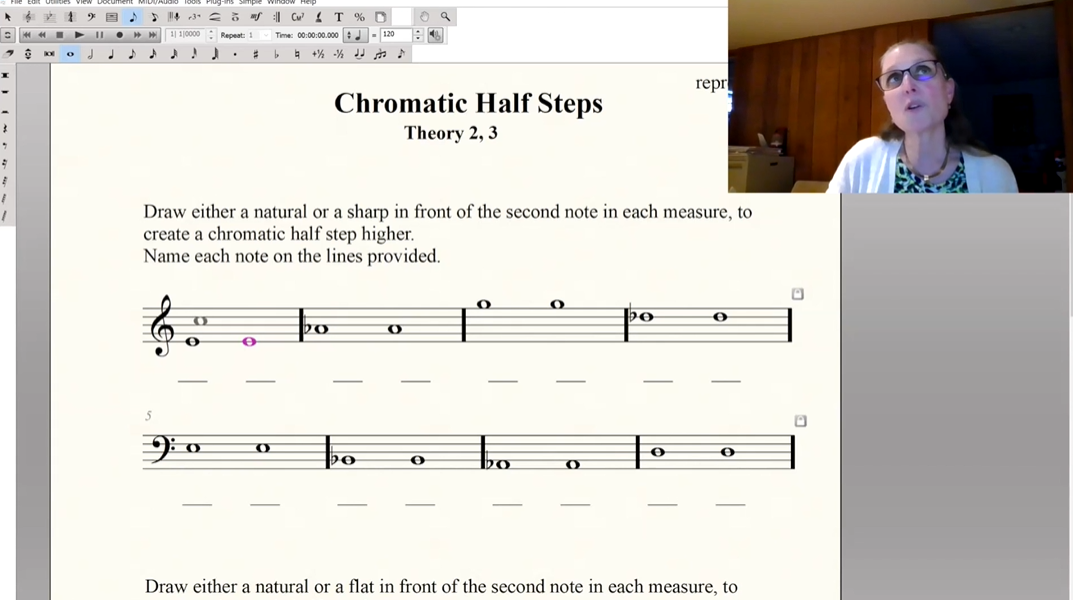Using the Zoom screen sharing function will allow you to show a score, video, other visual elements or text to your students. This is much more engaging and effective than holding a score up to your webcam for students to see or verbally describing a concept. Sharing your screen with a score allows you the option to annotate on it to indicate selected areas for study or identification, or to provide instructions for playing. In this video, RCM faculty member, Julia Galieva-Szokolay describes how she uses digitized resources in her classes and the basics of how to use the Zoom screen share and annotate function.